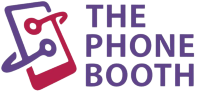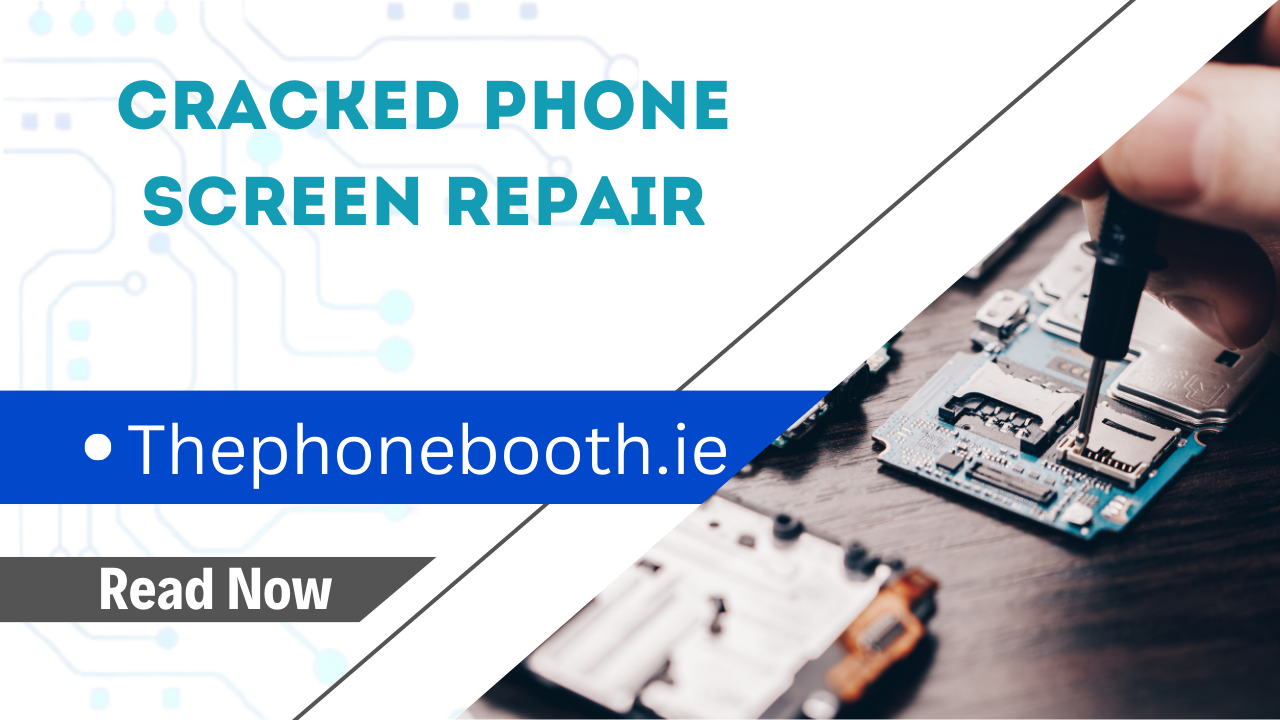Repairing a broken or cracked phone screen is often expensive, but if you accidentally drop your phone and the screen is broken, there are some quick solutions that you can try as an attempt to save the situation if it is a simple crack or scratches in ways that may spare you from having to repair the internal phone screen or even a decision. Buy a new phone.
Identify the broken part
The first step in repairing the phone screen is through one of the following methods:
- The glass screen protector you installed to protect the screen and absorb shocks may be broken. Please remove it. The phone’s internal screen may be completely intact. Then just replace the protector.
- Touch the broken part. If the screen is still working well and the texture of the breakage is superficial, then all you have to do is replace the external screen as soon as possible so as not to affect the phone’s internal screen.
- If black and yellow marks appear on the screen, this means that the liquid crystal has leaked.
- If the screen stops working and the outer part is still intact, this means that you will need to repair the phone’s internal screen.
Treating scratches:
You may not need to repair the phone’s internal screen; it is just a scratch. If the phone screen is scratched, try one of the following methods:
Toothpaste:
Apply a piece of toothpaste and rub it in a circular motion, then wipe the screen with a soft, damp cloth after leaving it for a few minutes.
Use baby powder:
Mix a spoonful of baby powder with half a spoonful of lukewarm water and apply it to the scratched area. Leave it until it dries, then wipe the screen with a soft, damp cloth.
Use a pencil eraser:
Rub the scratch right and left for a minute, then down and up for a minute.
Use vegetable oil:
Apply drops of oil to the scratched area, then wipe the screen with a soft, damp cloth after leaving it for a few minutes.
The second method of repairing the internal phone screen
- Turn the phone on to locate the breakdown.
- Try gently cleaning the breakage using soft tissues to keep it from accumulating.
- Apply duct tape to the fracture site.
Review the phone’s warranty period
Check if your phone is still within the warranty period and what the manufacturer is responsible for during it, and then you can repair the phone’s internal screen easily and without cost.
Change the screen at home
The third way to repair the internal phone screen is to replace the screen yourself at home
- Unscrew the phone’s back cover
- Remove the SIM cards, memory card, and battery
- Disconnect the phone’s main board
- Remove the damaged screen and install the new screen
- Then reinstall the parts again
Please keep in mind that this method requires professionalism and specific tools to open the phone safely and not damage any additional parts of the phone. Therefore, if you are not confident, it is better to consult a maintenance center because the process requires careful attention to detail.
Choose a reliable maintenance center
The fourth method of repairing the internal phone screen is: to seek help from a reliable maintenance center
Carlcare is one of the reliable mobile repair companies where you can easily repair the internal phone screen of your phone. We are the official customer service provider for all Infinix, TECNO, and ITEL smartphone users globally.
You can deliver your phone to any of our centers near you. We will check your phone thoroughly and determine whether your phone screen is damaged or not. And if the repair cost rises significantly, we will tell you that it is not worth repairing/replacing.
How to protect the phone screen
- Make sure to place the phone in a safe place out of the reach of children.
- Use a phone case with sides that provide additional screen protection.
- Make sure to purchase a glass screen protector for your phone to avoid this problem occurring or recurring and incurring the hassle and expense of trying to repair the internal phone screen.
- We recommend purchasing a glass screen protector, not a plastic one because the thickness of the glass is greater than that of the plastic and thus provides better protection for a longer time.
Conclusion:
Repairing a cracked phone screen is a common concern for smartphone users, but it doesn’t have to be a daunting task. Whether you choose to tackle the repair yourself with a DIY kit or seek professional assistance, there are options available to suit different needs and budgets. Temporary solutions can provide immediate relief, while permanent fixes ensure long-term usability and aesthetics. Ultimately, the decision to repair a cracked phone screen depends on individual circumstances, but with the right approach, you can restore your device’s functionality and extend its lifespan.
FAQs
How did my phone’s screen crack?
Phone screens can crack due to various reasons, including accidental drops, impacts, pressure, or even manufacturing defects. Even minor incidents can result in cracks, depending on the type and quality of the screen.
Can I repair my cracked phone screen myself?
Yes, you can attempt to repair your cracked phone screen yourself using DIY repair kits available in the market. However, it’s essential to have the necessary tools, skills, and patience to ensure a successful repair. Alternatively, you can seek professional repair services for more complex or severe damage.
What are some temporary solutions for a cracked phone screen?
Temporary solutions such as applying clear packing tape or screen protectors can help prevent further damage and keep the cracks from spreading. However, these solutions are not permanent fixes and may affect touchscreen sensitivity or aesthetics.
Is it worth repairing a cracked phone screen?
The decision to repair a cracked phone screen depends on factors such as the extent of the damage, the cost of repair versus replacement, and personal preferences. In many cases, repairing the screen is more cost-effective than purchasing a new device, especially if the damage is minor.